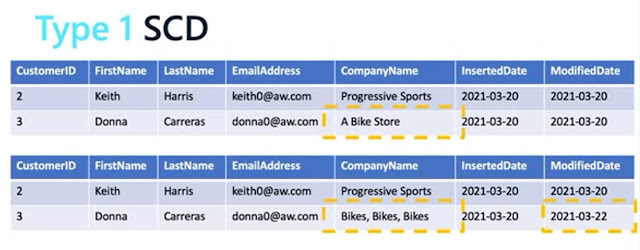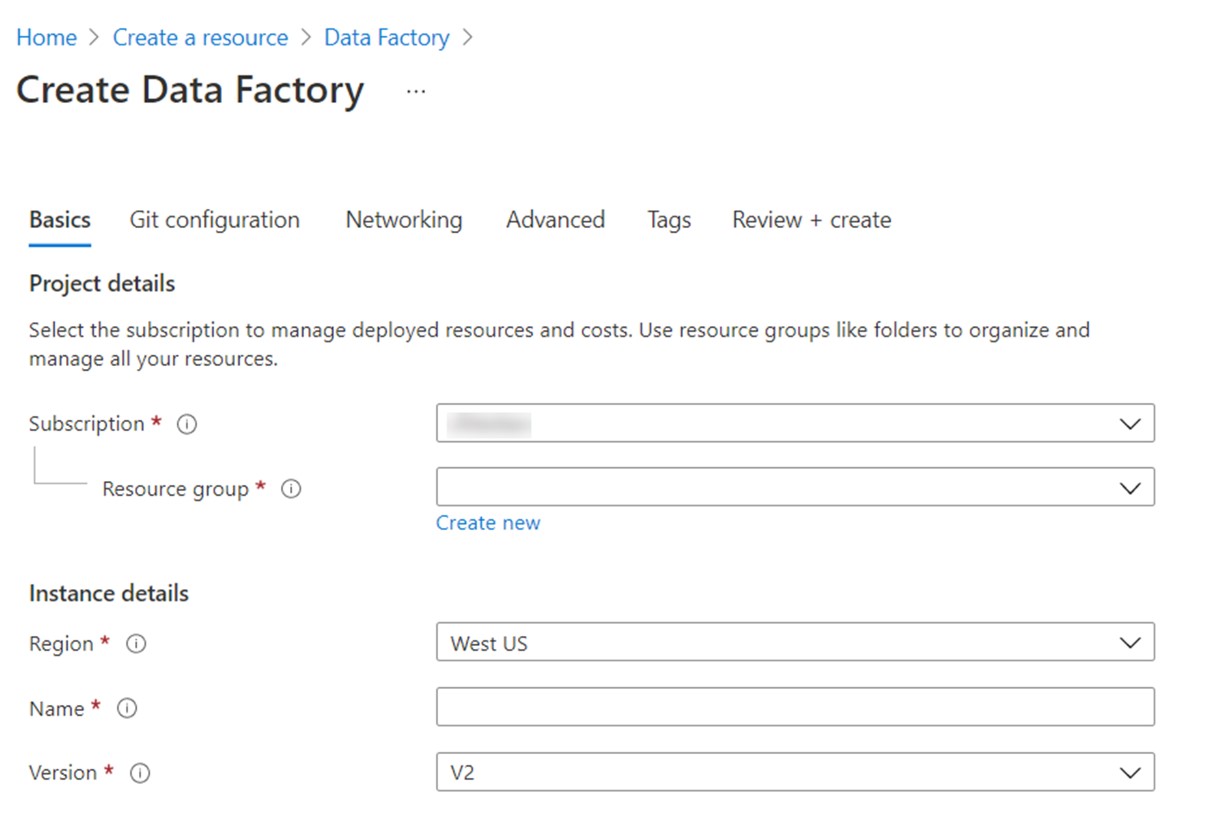Understanding True Couple Goals: Beyond Social Media Portrayals

In today’s social media-driven world, hashtags like #CoupleGoals and #RelationshipGoals are constantly trending. While these portrayals can be inspiring, they often create unrealistic expectations about relationships. Popular posts under #CoupleGoals typically showcase couples on exotic vacations or exchanging expensive gifts. However, these posts only capture moments rather than the complete picture of a relationship. I recently came across an Instagram post where a couple was celebrating their three-month anniversary on a private beach. The caption read, "Thanks for always being there for me, thanks for always understanding me bla bla..." Initially, I thought they had been dating for years and had finally gotten married three months ago. To my surprise, they had met on a matrimonial site just four months back. While it’s great that they have so much understanding in such a short time, what surprised me even more were the comments from their friends, calling them “inspiring”...
.png)
.png)